CDHU Workshops and Training Modules
Below you can find short descriptions of some of our workshops. We are always working on new topics and are open to ideas for future workshops as well. Keep posted through our mailing list and events calendar for upcoming workshops and training modules, and feel free to contact us with ideas!
Nodegoat workshops
Nodegoat is a tool used for data management and spatial and network visualization, for which the CDHU has its own server. Nodegoat workshops are a good opportunity to learn how you can use Nodegoat for your own project. These workshops may also cover basic principles of data modelling, database design, and network analysis as well as challenges/opportunities related to the usage of 'data' in the realm of the humanities.

GIS-based workshops
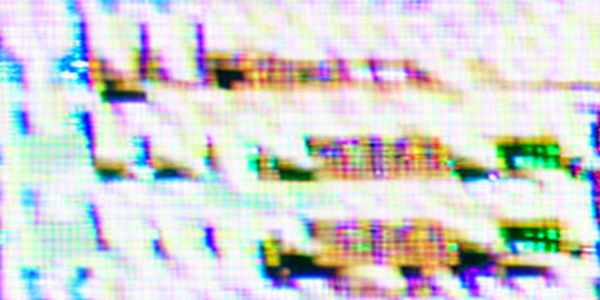
Workshops using GIS provide basic knowledge of geographic information systems (GIS) and how it can be used for different research topics. There, one can learn about the various data types related to spatial data and general data visualization principles to keep in mind while designing geographic maps. This includes exercises in basic mapmaking using the open-source software QGIS.
Social media network analysis
During our workshops on analytical methods for social media networks, workshop participants have an opportunity to explore social media data, learn the basics of R programming, and perform exploratory analysis of the existing network data, as well as to discuss the possibilities of using network analysis in their own research.

Webscraping and API access

Webscraping workshops offer the opportunity to learn how to gather digital text data on a larger scale from e.g. repositories, newspapers or social media. This workshop will introduce you to the practices of web scraping along with some hands-on examples. We will depart from both tools like webscraper.io (for scraping basic web pages) and python libraries. No previous knowledge required.
Introduction to the command line
One commonly interacts with computers through a graphical user interface (GUI), for example the desktop interface of Microsoft Windows or Mac OS. However, you can also use a text interface known as the command line (or the terminal, shell, console or prompt). While it may appear complex at first sight, it offers a lot of power and flexibility for telling the computer what to do. Some programs and installations require usage of the command line. This workshop will introduce you to the command line and walk you through a variety of fundamental concepts and commands. No prior knowledge is assumed.
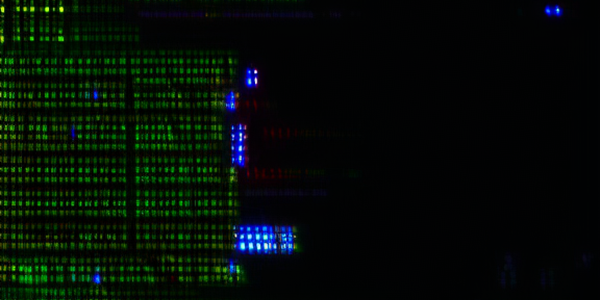

Upcoming events
Check out our upcoming events to see what workshops we have coming up!
