EquiPop
EquiPop is software developed for the calculation of k-nearest neighbourhoods/contexts
Description
The software is specifically designed to work with datasets that contain thousands or millions of observations and offers viable solutions to Knn questions even where large areas and complex geographies are involved. This webpage functions as the official EquiPop platform for downloads, tutorials and extra materials.
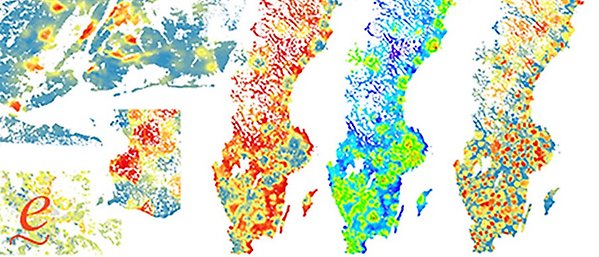
In the figure above, mapped results show shares of individuals categorized as Hispanics in the greater New York area, shares of wealthy individuals in Greater Stockholm, distribution of visible minorities in various parts of Sweden as well as super-local patterns of average age. Results are shown for k-nearest neighbourhoods constituting the nearest 51 200, nearest 6 400 and nearest 12 800 neighbours surrounding each residential block (US) and coordinate (Sweden). This means that more than a million observations and more than 50 000 neighbours have been used to calculate nearest neighbour contexts in some of the analyses.
A small hint about what will come in the future. By integrating EquiPop with place-specific data on infrastructure or obstacles (user defined), EquiPop will become more responsive to local geographical features.
EquiPop has now been installed by users in 25 countries.
Download EquiPop flow
2020 version bundled with manual and example data
Download (2014 version)
Download the original version
Legal matters
Dear Visitor. Please note that there are some rules associated with the use of EquiPop. By using/downloading/installing and handling output from EquiPop you agree to follow all rules and to commit to the terms stipulated below.
Basically, the rules allow for EquiPop to be used within any kind of organization and for the communication of EquiPop related results publically. However, the EquiPop license does not give you (individual or organisation) the right to redistribute EquiPop or to profit from the use of EquiPop. More specifically:
- You (having any function such as user, installer, etc.) may not sell the software, the installation of the software or any dataset created or altered using EquiPop.
- You (having any function such as user, installer, etc.) may not redistribute the software outside your organisation.
- You (having any function such as user, installer, etc.) may not reverse engineer, decompile or disassemble the software.
- You may not sell research reports/presentations and other forms of output and analyses of output that include or are based on EquiPop material. If your business plan includes making money using EquiPop in any way this is not legal.
- You may use EquiPop for research purposes and you may use EquiPop derived output in scientific publications and student publications.
- You may use EquiPop for analyses within your own organization.
If any of the listed rules are broken, the user and the organisation will be disconnected from the licensing system (discontinuing future use of EquiPop). Please note that decisions cannot be appealed.
Severe violations may result in legal action.
FAQ
What OS and hardware will be nessesary to run EquiPop?
EquiPop works on Windows computers having .NET installed. EquiPop has sucessfully been tested on Windows XP, Window Vista, Windows 7 and 8(.1), Windows 10 but also on Windows server 2003/2008/2012 R2.
There is no hardware limit for running EquiPop. However, as a rule of thumb, memory and processor power is directly linked to the grid unit (spatial resolution), spatial extent and the size of k.
Can I run EquiPop on a Terminal Server having multiple users?
New answer: In response to a question from an EquiPop user. Installing and using EquiPop on a terminal server will not lead to memory problems on the computer. A more correct answer (compared to the old answer) is that since EquiPop was designed to be a single-user software, many simultaneous users may cause EquiPop to crash (but not the computer). In other words - it is not more risky to use EquiPop on a terminal server compared to a workstation, and there are no known risks associated with the use of EquiPop on workstations.
Old answer: Sure, but you might encounter memory issues since queuing files take up memory. If other users run memory demanding software you might encounter memory-related problems. Tests performed on a terminal sever have revealed that services/processes associated with EquiPop may stop under these circumstances. These issues can be solved by restarting the services or the terminal server and running EquiPop anew.
The file I am running is not progressing
There is no single answer to why this happens but some common issues include:
- In some instances, deleting a reporting interval (k) may cause EquiPop to halt. By restaring the services (EquiPop Master node and EquiPop Worker node) new EquiPop runs may be started. A restart will also solve this problem.
- Missing values (not allowed) in the in-data file is messing up the logic in the data-matrix at runtime.
- The max and min X and Y values are together with a too fine grid unit rendering a run-time matrix that is bigger than the computer can handle. Solution - partition the statistics in to smaller (overlapping to avoid border effects) areas, or increase grid-size or run the material on a computer with more memory available.
- During importation a function was associated with the wrong variable. Solution, load the file again and make sure that function and variable is associated correctly.
Extras
Dataset
- The dataset Zip, 12 kB. contains approximately 25 000 individuals scattered over a fictitious area. The file is tab-separated and contains the five variables needed for running EquiPop. In the YouTube video (Introducing EquiPop) the file is demonstrated and used.
- The EquiPop output Zip, 172 kB. from the population.dat file. In this case k-levels of 12, 25, 50, 100, 200, 400 and 800 have been used.
- The EquiPop output imported to Excel Excel, 1 MB.. The file contains two sheets - the first holds the original output, the second holds a version having shorter variable names. The latter has been used to construct the GIS-file (Shape-files are built around a dbf-file. Since dbf-files are 'old-format' the length of headers need to be truncated).
- A compressed file containing the shape-file Zip, 232 kB. of the results rendered using population.dat (via the Excel transformation and truncation of names).
Script
- The script Zip, 575 bytes. will make importation of EquiPop output easy to conduct in an SPSS environment. Please note that the script is designed for k-levels 12, 25, 50, 100, 200, 400, 800. You may need to change file address and k-related variable names.
Video
- YouTube video Introducing EquiPop.
