Exporting the data
The Norse World resource offers eight download options for exporting the data. You can access these by clicking on the button 'Download options' below the filters on the map page (Figure 1).
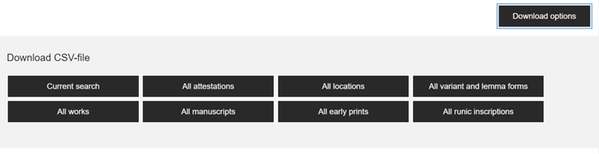
Figure 1. The 'Download options' button and the eight download options available in the Norse World resource.
The download options include 'Current search', 'All attestations', 'All locations', 'All variant and lemma forms', 'All works', 'All manuscripts', 'All early prints', and 'All runic inscriptions':
- The 'Current search' download option is for downloading the data from the latest search you have made in the resource.
- The 'All attestations' download option is for downloading the entire attestation dataset available in the Norse World corpus.
- By using 'All locations' download option you can download all the spatial references and spatial data available in the Norse World corpus.
- The 'All variant and lemma forms' option is for downloading the entire dataset of variant forms and lemma forms in the Norse World corpus.
- By using the 'All works' download option you can download all the works and related metadata available in the Norse World corpus.
- By choosing the 'All manuscripts' download option you can download all the manuscript sources and related metadata available in the Norse World corpus.
- The 'All early prints' download option is for downloading all the early print sources and related metadata available in the Norse World corpus.
- Finally, by choosing the 'All runic inscriptions' download option you can download all the runic inscriptions and related metadata available in the Norse World corpus.
Please, see 'Download options: lists of metadata' below for the lists of metadata for each of the available download options.
All the download files are in the CSV format. Please be aware that you may need to change the settings of your MS Excel program if you use MS Excel to view the file. If the data in the CSV-file is not divided into columns in the Excel sheet, you can, for example:
- Mark the first column.
- Go to 'Data' in the top ribbon.
- Click 'Text to columns'.
- Make sure 'Delimited' is chose n the dialogue box and click 'Next'.
- Check 'Comma' and click 'Next'.
- Click 'Finish'.
- If the program asks if you wish to write over existing data click 'Yes'.
You can also change your 'Region settings' to handle the problem.
Another way of accessing the Norse World data is by using the project's REST-API; for more information, see 'REST-API'.
Please, have a look at the project's terms of use for the copyright information.
Exporting images
At the moment, there is no image export available in the Norse World resource. If you need an image for your presentation or publication, you can take a screenshot by using any of the snipping tools available on your device.
Please, have a look at the project's terms of use for the copyright information.
Download options: Lists of metadata
The 'Current search' CSV-file contains following metadata:
- Original form
- Preposition
- Variant form
- Lemma form
- Standard form
- Description
- Place name or Non-name
- Real or Fictional
- Type of place name
- Type of locality
- Type of non-name
- Latitude
- Longitude
- Language
- Work
- Source
- Page/Folio
- Source Type
- Edition
- Edition page
- Edition page link
- Level of certainty
- Notes
- ID link
The 'All attestations' CSV-file contains following metadata:
- Original form
- Preposition
- Variant form
- Lemma form
- Standard form
- Description
- Place name or Non-name
- Real or Fictional
- Type of place name
- Type of locality
- Type of non-name
- Latitude
- Longitude
- Language
- Work
- Source
- Page/folio
- Source type
- Edition
- Edition page
- Edition page link
- Level of certainty
- Notes
- ID link
The 'All locations' CSV-file contains following metadata:
- Standard form
- Description
- Count
- Place name/Non-name
- Real or Fictional
- Type of place name
- Type of locality
- Type of non-name
- Latitude
- Longitude
- Geodata link
- Located in
- Show as
- Wikipedia link
- Notes
- ID link
The 'All variant and lemma forms' CSV-file contains following metadata:
- Standard form
- Description
- Place name or Non-name
- Real or Fictional
- Type of place name
- Type of locality
- Type of non-name
- Old Swedish lemma forms
- Old Swedish variant forms
- Old Danish lemma forms
- Old Danish variant forms
The 'All works' CSV-file contains following metadata:
- Title of work
- English title
- Dating, after year
- Dating, before year
- Language
- Genre
- Short description
- Notes
- Link to bibliographical details
- ID link
The 'All manuscripts' CSV-file contains following metadata:
- Shelf mark
- Repository
- Dating, after year
- Dating, before year
- Type of support
- Number of pages/folios
- Place of origin
- Included works
- Other works
- Notes
- Link to description
- Link to digitsed manuscript
- Link to electronic edition
- ID link
The 'All early prints' CSV-file contains following metadata:
- Title of print
- Dating
- Number of pages
- Place of publication
- Printer
- Included works
- Other works
- Notes
- Link to description
- Link to digitised book
- Link to electronic edition
- ID link
The 'All runic inscriptions' CSV-file contains following metadata:
- Signum
- Language
- Dating, after year
- Dating, before year
- Notes
- Link to description
- ID link
