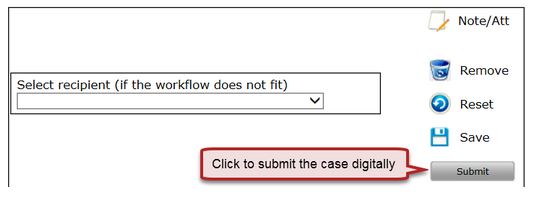Apply for wellness subsidy
Guide for how you apply for wellnes subsidy in Primula web.
Register your expenses for wellness subsidy in Primula Web. Remember to scan/take a picture of your documents and attach them digitally to the case.
Submit the case digitally in Primula Web to HR division/Payroll UnitIf the case has been submitted before the 5th of the current month, the expenses will be reimbursed with your next salary payment.
Note that your case must be sent digitally in Primula Web to the Payroll Unit by December 5 at the latest. Requests received after this date will be settled using the following year’s wellness subsidy
Log in to Primula web
Log in to Primula web and select My page.

Select header
Select 11.Wellness subsidy & Healthcare all. in the left hand menu.
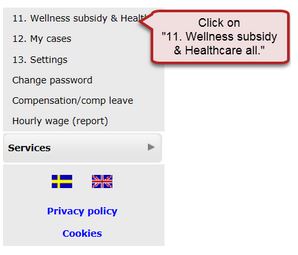
Select form
Select form Wellness subsidy in the drop-down list.

Select main emplyment
Choose your main emplyment in the drop-down list.
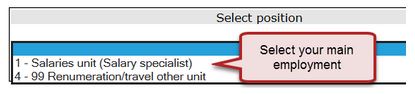
Fill in the form
Select Wellnes subsidy in the drop-down list. Fill in the date of the expense and the sum (max 2000 SEK).
Click New line if you want to register another cost.
Click Delete line if you want to remove any registered information.
Reimbursement for wellness expenses may be claimed throughout the year and you may receive up to SEK 2000 per calendar year.
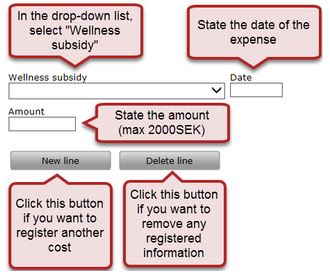
Calculate
Click on Calculate to see the preliminary sum.

Attach scanned receipts/documents
Clicking the button Note/Att will open a text field where you attach your scanned/photographed receipts/documents supporting your claims. You may also add a note to your case.
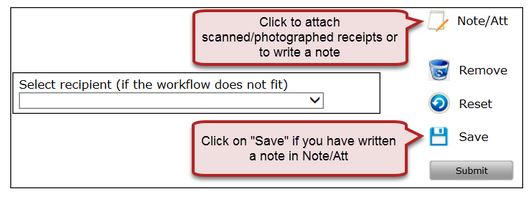
Select your file (Välj fil and Bläddra), then click Add and Save/Close to attach the documents.
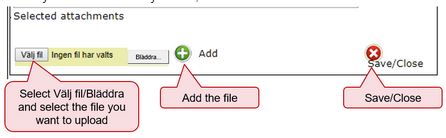
Send the case digitally
Click the Submit button to send the case.