Digital tools facilitate information management
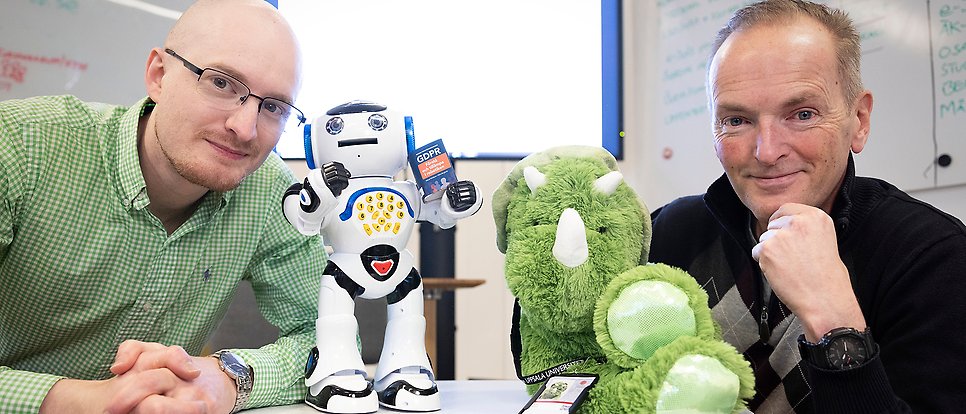
The University has adopted various digital tools to improve and facilitate the management of official documents. In the picture Måns Bergkvist, Aivot, Benji and Jacob Håkansson. Photo: Mikael Wallerstedt.
Uppsala University has previously been criticised by supervisory authorities and Internal Audit for mismanagement of official documents. With the help of digitalisation, methods have been found to address the problem.
The central registrar function at the University has begun using different types of digital tool to facilitate the management of official documents. These digital tools are an important part of fulfilling a remit from the University Board to “improve the management of official documents at Uppsala University”.
The remit from the University Board is based in part on development needs identified by Internal Audit in two reports, recurring comments from the Office of the Chancellor of Justice (JK) and conclusions from the Swedish Higher Education Authority's review in 2020. In addition, authorities must continuously develop their activities in accordance with the Government Agencies and Institutes Ordinance (2007:515).
“Digitisation brings benefits in terms of quality, legal certainty and time. It is not efficient to stamp and scan paper documents and then register them digitally. We must develop our activities, it’s not a choice. Streamlining and digitalisation are part of that development,” explains Jacob Håkansson, Head of Unit at the University Administration.

Jacob Håkansson, Head of Unit at the University Administration. Photo: Mikael Wallerstedt.
Måns Bergkvist works on the development of digital solutions. Somewhat jokingly, it could be said that calling up robot trainers is one of his duties.
“It’s both fun to work on digitalisation and absolutely necessary to relieve the burden so that we have time to work on developing activities for the Legal Affairs Division and for the entire University,” explains Bergkvist, Document Manager at the University Administration.
“To make it more exciting and enticing, we have domesticated the tools, giving them a design and a name. I often talk about our digital employees Aivot and Benji,” notes Håkansson.
Often, the various digital tools described in the article are used together to facilitate a process.
Manual management dramatically reduced
“Between 2011 and 2021, manual filing at the University-wide registrar’s office has been reduced by 94% thanks to these tools. This has freed up resources that we now devote to supporting the University in developing its activities using various digital solutions,” continues Bergkvist.

Måns Bergkvist, Document Manager at the University Administration. Photo: Mikael Wallerstedt.
They are both careful to emphasise that none of these digital tools represent any kind of AI. Instead, it is a case of identifying recurring issues, scenarios and chains of events and using those to build different chains of events that are managed automatically.
Aivot the chatbot
For example, it is possible enter a number of keywords in a chat function and pre-programme responses to each keyword that the chat programme itself can provide. When the keyword is found in a question, the chat programme provides the pre-programmed answer. This is the simplest form of a chat robot, or chatbot as it is commonly known. A chatbot can also be some form of AI, such as ChatGPT.

A white toy robot has come to symbolise the chatbot Aivot. Photo: Mikael Wallerstedt.
Currently, the chatbot Aivot is used at Uppsala University for document registration and questions about GDPR. Using Aivot, all staff can easily register cases and documents in the official register themselves. Aivot is not a type of AI, relying instead entirely on pre-identified keywords, questions and answers.
“Using Aivot, staff can register cases without needing permission or knowledge of the W3D3 register system. This way, Aivot replaces the need for infrequent users to obtain permission or training, and for us at the central registrar’s office to register cases for individual staff members,” adds Bergkvist.
When staff use Aivot to register cases, they need to answer a few questions and attach the documents. Aivot then manages the actual registration in W3D3. The questions in the chat that Aivot cannot answer are answered manually by staff at the registrar’s office.
So far this year, staff have used Aivot to register just under 1,000 documents in the official register out of a total of around 20,000 documents, and the trend is on the rise.
The Aivot chatbot can of course also be used for other topics. For example, it could handle student questions such as ‘when does the semester start?’
A further potential future is the integration of the programme with the student documentation system Ladok, for example, or the HR and payroll system Primula. The chatbot can then provide answers tailored to each person. For example, Aivot could answer where and when the course starts or how many holiday days you have left to take.
Simpler interface with e-3D3
In addition to the Aivot chatbot, which can manage registration for infrequent users, a scaled-down and simpler interface has been developed for the University’s W3D3 register. The register currently has an outdated interface and a rather steep learning curve.
The new e-3D3 interface was developed in a joint project with the Faculty of Medicine and Pharmacy to facilitate study administration (see separate article in the fact box below).
“Much of the work involved in managing and registering documents disappears thanks to e-3D3. And the principles of equal treatment, legal certainty and predictability are enhanced,” explains Bergkvist.
In addition to the use of e-3D3 for study administration at the Faculty of Medicine and Pharmacy, it is also used by the HR Division and the Legal Affairs Division of the University Administration. The tool is also about to be introduced for study administration in the Disciplinary Domain of Humanities and Social Sciences and at the Student Affairs Division.
There are currently around 4,300 processes in e-3D3 and the number is growing rapidly.
The robot Benji
The management of official documents involves many routine processes, often with many different steps in one or more different computer systems. By identifying the recurring processes and creating common procedures and then managing them, you can build programmes, or rather macros, that do at least large parts of the recurring operations in computer systems. This frees up time for staff.
Macros are simple instructions that a programme can execute itself. For example, you can easily create a macro instruction in the email programme Outlook to create keyboard shortcuts that take different actions on incoming emails. A chain of commands for an email could be: Open a reply email, (into which you can manually type your reply and send), mark as complete, mark as read, move to the archive folder. By simply pressing a keyboard shortcut, Outlook then takes care of everything in the chain. Excel is another programme in which many users assemble a chain of commands into a macro themselves.

A green stuffed animal symbolises the advanced macro programme Benji. Photo: Mikael Wallerstedt.
The robot Benji (Beautifully Efficient Non-Human Job Improver) is a so-called ‘Robotic Process Automation’. Perhaps a more comprehensible way to describe Benji is that it is a kind of advanced macro programme that can execute a chain of complicated commands in virtually any computer program.
Benji reads emails, moves files, sets up permissions, manages incomplete cases, and more. Several of the processes are things that have not been properly addressed in the past and have been highlighted by the Office of the Chancellor of Justice.
For example, permission requests for the register are managed by Benji. To apply for a permission, the employee completes a digital form and submits it. When a request for permission is received, Benji reacts and manages the request by providing the correct permission and giving feedback to the staff member. This year, Benji has handled more than 160 permission requests for the register.
Another procedure that Benji manages entirely alone is the handling of incoming decisions from the Higher Education Appeals Board regarding students' appeals of admission decisions. Decisions are forwarded by email from the Board. Benji registers the decision and sends it to the relevant administrator at the department. So far this year, Benji has handled over 300 such cases.
Benji can also take on mass registrations
Benji can also be used for larger mass registrations that may arise. For example, Benji was used to register a large number of official documents that emerged during the University Administration’s move from St. Olofsgatan to the Segerstedt Building. It turned out that there were around 5,000 documents on staff members’ desks that should have been registered.
“These documents were left behind due to technical difficulties in transferring them internally at the Administration. We were able to solve this without any additional costs when we started using Benji,” says Bergkvist.
A similar type of large mass registration was also given to Benji when the EDGAR staff management system was to be decommissioned. The documents registered in EDGAR – more than 42,000 documents – had to be moved to the register. It took Benji the equivalent of one month of full-time work to move all the documents from EDGAR to the register. All the files from Edgar are now on a hard disk waiting for a final transfer to W3D3 when there is space in the e-archive. The University's e-archives need to be expanded before the move can be implemented.
Another example of a process that has just started is the compilation and distribution of invoices for students abroad. Around 900 invoices are sent out at the touch of a button.
Electronic forms
An additional digital tool that the registrar function has started using is Portal Bas, a tool for electronic forms. This tool for forms is integrated with the register.
In the past, a student had to print out a PDF form, fill it in, sign it and send it in on paper. The administrator, in turn, often had to scan the form, potentially contact the student about missing information and then register everything manually, including the decision.
“Instead, we can now build an electronic form that can only be submitted if all necessary fields are filled in. Once received, the form is automatically registered and can be connected to a decision template in e-3D3. The administrator receives a decision where everything is filled in in advance. If necessary, it can of course be adjusted manually and then the decision is automatically registered,” explains Bergkvist.
So far this year (2023), around 13,000 cases/documents have been registered via the form tool.
Several projects underway
The registrar’s office is currently working on several development projects in addition to extending the use of e-3D3 to the Disciplinary Domain of Humanities and Social Sciences. This includes a project to minimise the manual processing of special income tax for staff based abroad in the HR Division. The work consists of filling out a PDF form for the Swedish Tax Agency with information on the individual staff member. The decision from the Tax Agency is then processed in Primula.
“Hopefully Benji can take care of all the steps in the process,” says Bergkvist.
There are also ongoing development projects on issues such as organisational and social work environment surveys, student invoicing and import declarations.
Johan Ahlenius and Anders Berndt
