Identify Your Computer Name
These guides describe how you can identify your computer's name.
Your computer name identifies your computer on a network.
Identify Your Computer Name on a Windows Computer
1. Open Windows Explorer.
2. Right-click on "This computer" and select "properties".
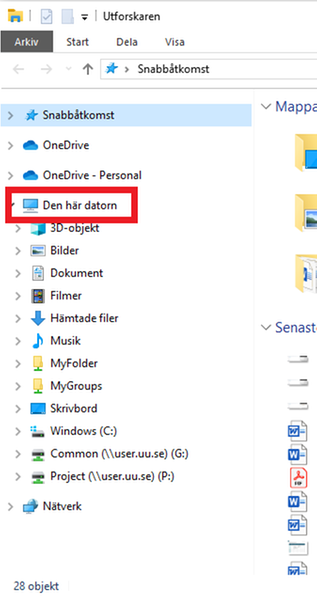
3. A new window will open with the computer name.
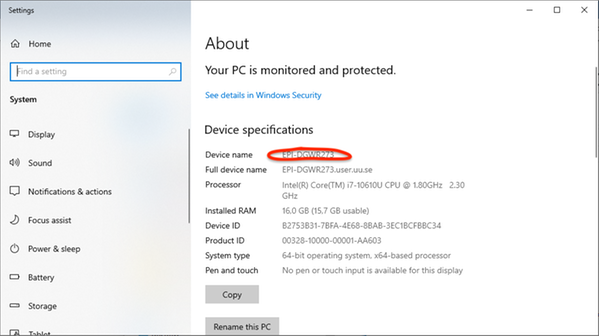
Identify Your Computer Name on a MacOS Computer
1. Click on the Apple icon at the top left of your screen.
2. Click on "System Settings".
3. Click "General" in the sidebar, then click "About" on the right.
4. Your computer name appears at the top of the list of information in this view.

