Order Recommended Computer Equipment
Much of the equipment on the list further down this page is available to order from the product web. However, to receive optimal order processing, and to ensure availability of specific models of a number of products, orders need to be processed by staff in the University IT Services department.
- Select IT equipment from the list below.
- Contact the head of department or equivalent financial officer for approval.
- Fill out the order form below.
Order form recommended IT equipment
Help with filling out the form
In the form, please enter the following information:
| Headings in the form | What you need to fill in |
|---|---|
| Order reference (employee) | Name of new employee |
| Division, department or equivalent | Name of division, department or equivalent |
| Cost centre | Code for cost centre |
| Manager approving the order | Name of approving manager |
| Special equipment | Order name of IT equipment – see list further down this page. |
| Comments | Any comments about your order, e.g. Raindance project or requested delivery date |
Your needs – PC or Mac?
A laptop PC in the standard package is recommended in the first instance. PC is preferred and is most compatible with the administrative systems used by, for example, University management. Macs are more expensive to purchase than PCs. The main criterion for choosing a Mac is that the employee has tasks or assignments that require specific Mac programs or workflows. Another criterion is that the employee will be significantly more efficient in his/her work using the Mac.
Examples of assignments where using a Mac may be more efficient include:
- using XCode to develop software for the Mac and/or iPhone or iPad
- participating in an established workflow of processing video or audio material that requires specific OS X software such as Final Cut Pro or Logic Pro
- providing user support to users with Mac-specific services and software. Mac is also dominant in the field of molecular and evolutionary biology research
Note – Telephony is handled separately. Read more here for recommendations on mobile and landline telephony.
PC
Basic configuration unless otherwise stated
- Processor: Core i7
- RAM: 16 GB
- Hard disk: 512 GB class 35
- Warranty: 5 years ProSupport
It is possible to configure higher specification CPU, RAM and hard disk if required. Please contact IT Support to discuss the configuration of your order.
Laptop

Laptop PC smaller screen
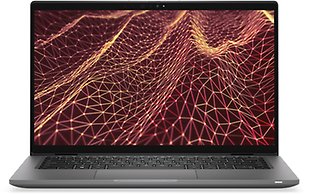
Laptop PC larger screen
Order name | Laptop PC smaller screen | Laptop PC larger screen |
|---|---|---|
Product name | Dell Latitude 7340 | Dell Latitude 7440 |
Technical information | 13" screen with camera | Laptop pc larger screen |
Guide | A slightly lighter computer with smaller screen. | A slightly heavier computer with larger screen. |
Desktop computer

Desktop PC
Order name | Desktop PC |
|---|---|
Product name | Dell Optiplex Micro Plus |
Technical information | Can be configured in consultation with the requester |
Guide | Quiet and small, "like a book" |
Workstation

Arbetsstation PC
Order name | Workstation PC |
|---|---|
Product name | Dell Precision 5820 MT |
Technical information | Needs to be configured in consultation with the requester |
Guide | A more powerful computer, useful for calculations and film editing, for example. |
Laptop

Laptop Mac
Order name | Laptop Mac |
|---|---|
Product name | Apple MacBook Air M3 |
Technical information |
13" screen with camera. Information is updated.
|
Guide | Preferable to desktop. Support for one external monitor. |
Desktop computer

Desktop Mac
Order name | Desktop Mac |
|---|---|
Product name | Apple Mac Mini |
Technical information | Information is updated. |
Guide | Support for two external monitors. |

Docking station PC

Docking station Mac
Order name | Docking station PC | Docking station Mac |
|---|---|---|
Product name | Dell WD22TB4 | Dell UD22 |
Technical information | Information is updated. | Information is updated. |
Guide | PC accessories | Mac accessories |

Multiadapter
Order name | Multi adapter |
|---|---|
Product name | Satechi Aluminum Multi-Port Adapter V2 |
Technical information | Information is updated. |
Guide |
Accessories for both desktop computers and laptops. Small and easy to carry to other locations.
|

Smaller screen

Larger screen

Largest and curved screen monitor
Order name | Smaller screen | Larger screen | Largest and curved screen monitor |
|---|---|---|---|
Product name | Dell P2423DE | Dell P2723DE | Dell 34" U3423WE Curved |
Technical information |
Size: 24" Pixel resolution: 2560 x 1440
|
Size: 27" Pixel resolution: 2560 x 1440
|
Size: 34" Pixel resolution: 3440 x 1440
|
Guide |
Option to order up to 2 monitors based on need. * Docking station is built into the monitor.
|
Option to order up to 2 monitors based on need. * Docking station is built into the monitor.
|
1 monitor when ordering. Docking station is built into the monitor. NOTE: Curved (bent) screen monitor may cause dizziness in some people.
|
*) Indicate number of monitors required when ordering.
Mouse and keyboard

Mouse and keyboard PC


Mouse and keyboard Mac

Order name | Mouse and keyboard for PC | Mouse and keyboard for Mac |
|---|---|---|
Product name | Dell Mouse MS116 and Keyboard KB216 | Apple standard mouse and keyboard |
Guide | PC accessories | Mac accessories |
Webcam

Webcam
Order name | Webcam |
|---|---|
Product name | Logitech HD Pro Webcam C920 |
Guide | Suitable for both PC and Mac |
Headphones
Types of headphones/headsets |
|
|---|---|
Guide |
The choice of headphones/headsets is made in consultation with the person placing the order.
|
The list of recommended IT equipment was last revised: 2023-04-19.
